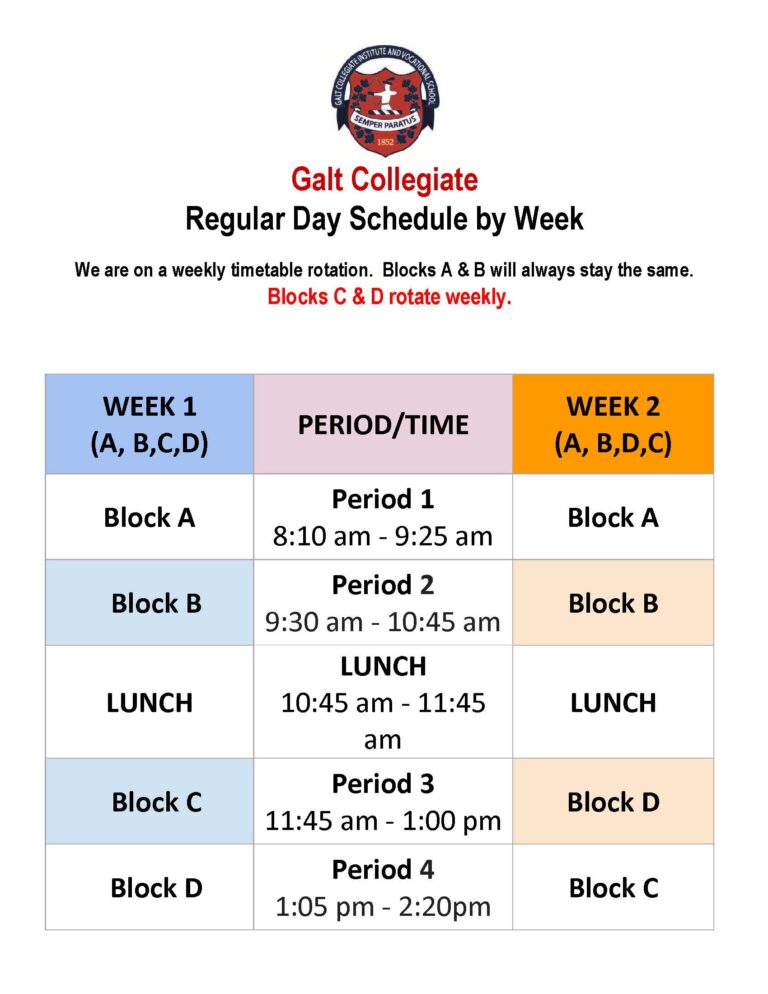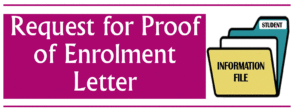E-Learning
The following is general information about online learning. For additional course and/or registration information, please contact your guidance counsellor.
What is e-Learning?
E-Learning is a program delivery model that provides students with an opportunity to earn secondary school credits online. Students must be enrolled in a WRDSB secondary school during the time they are taking the course.
Why should I consider taking an online course?
Online learning:
- Expands course availability and timetable flexibility (e.g., Provides access to courses that are otherwise unavailable due to timetable conflict, course not offered, or course enrolment full.)
- Provides an engaging, creative and interactive learning environment that may complement a student’s learning style
- Prepares students for college, university and the world of work
How do online courses work? Do I have to be online at a certain time?
The Waterloo Region District School Board online courses are designed to allow students to attend courses on days and at times that are convenient for them. There are set due dates for assignments and assessments, but students have the flexibility to complete assignments as their daily schedule permits. Attendance is taken on a weekly basis.
Is e-Learning for me?
Students who have been successful in online learning typically have the following characteristics:
- Able to work independently
- Highly motivated
- Able to meet deadlines
- Comfortable using computers, the Internet, and e-mail
- Strong written communication skills
Frequently Asked Questions
What type of computer and software do I need?
Students will need regular access to a computer, an Internet connection and a word processor. It is strongly recommended that students have access to a computer and the Internet at home.
How much does it cost?
There is no fee for students registered with the Waterloo Region District School Board.
How do I register to take an online course?
In order to register for an online course, students need to contact their school guidance counsellor or visit www.wrdsb.ca
Who teaches the course?
Certified Ontario teachers teach all of the credit courses offered through the online environment.
Will I be completely on my own?
No. Students will find that online learning is very collaborative and provides many opportunities for discussion and sharing of ideas.
How will I receive a credit?
The student’s home school will grant the credits earned through the online environment.
How are tests taken?
Quizzes/tests, depending on the course, may be taken online, at a central location, or at the student’s home school, as
arranged by the teacher. In some cases, final exams are written in the student’s home school.
Will I need a textbook or other material with my class?
Courses are designed so all materials are accessible online.
Where do I go to get help?
- Course Help is available through the online teacher who will provide contact information at the beginning of each course.
- Course Help is also available through Student Success Centres at the home school.
- Technical Help is available through the online help desk and resources at the student’s home school.
- Login and Password Help is available by contacting your guidance counsellor.
What is the role of the parent in online learning?
The parent(s) should consult with the student’s guidance counsellor to determine if an online course is a good alternative to traditional learning. Parents should assist the student by encouraging active participation in the course, supporting the completion of assignments in a timely manner, and monitoring progress.
How does a student/parent contact a teacher?
Online teachers may be contacted by phone at the teacher’s home school. As well, the teacher is available by email.
WRDSB Students To access the Virtual Learning Environment go to wrdsb.elearningontario.ca The username and password for a WRDSB student is the same as the SchoolConnect username and password.
Non-WRDSB Students To access the Virtual Learning Environment go to wrdsb.elearningontario.ca Username and password information will be communicated to students.
The WRDSB eLearn Facebook page is: www.facebook.com/waterlooregionelearning
The WRDSB eLearn Twitter feed is: @wrdsb_elearning
For questions, please contact eLearn@wrdsb.on.ca
Categories: Guidance