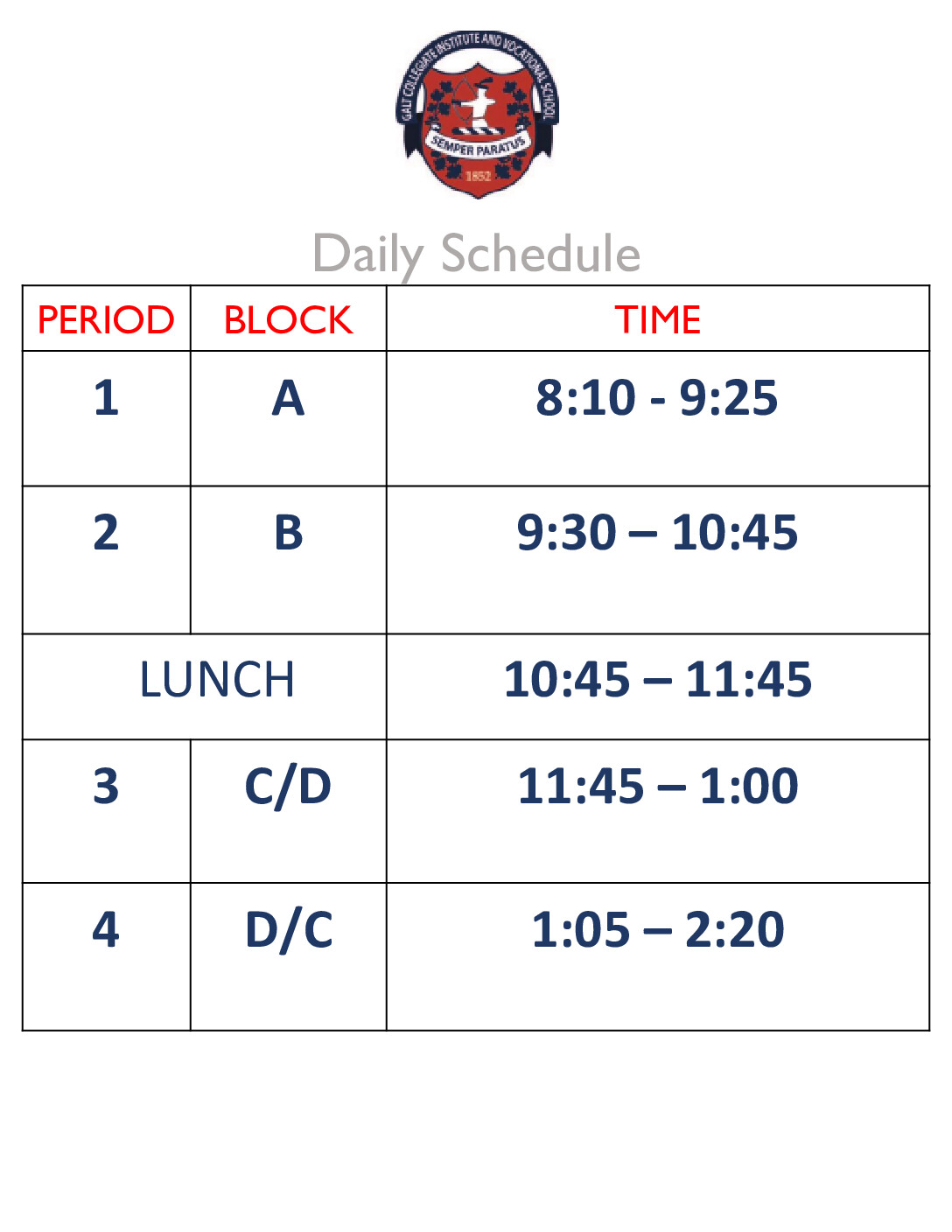February 23rd, 2017
Students are required to change their password every 90 days. This week seems to be the end of a 90 day period where a wave of students last changed their passwords. Every student is notified a week in advanced that their password will be changing. Students are encouraged to check their Gmail account on a regular basis to receive important messages about their account, such as this one, from the school board. Alternatively students can forward their school board emails to their personal email.
Students can reset their passwords by going to mypassword.wrdsb.ca and clicking on “Forgotten or Expired Password”. This will prompt a student to enter their username and answer a previously selected security question in order to be able to perform a password reset.
Students who have expired passwords who have yet to set their security questions will have to speak to Mr. Raymond, our IT Technician, for further support.
To prevent this situation in the future, students are encouraged to make sure they have answered out security questions to which they will remember the answers. This can be done by selecting “About Me” on mypassword.wrdsb.ca. They should also check their emails and try to change their password prior to their password expiring.